I remember buying this iPad back in 2013 ready for my trip to Orlando with Liam and his family. I had been wanting one for ages and I ended up getting a payout from a pretty bad car accident so I opted to treat myself which came just at the right time as I had something to keep me occupied on the plane and I could also FaceTime my family whilst I was away.
I got plenty of use out of the iPad for quite a long time but then when we moved I forgot where I put it, so it was missing for a while although now I have found it again I am actually getting plenty out of it.
It is funny how things change really, for the first few years I had this it was mainly for playing games, then it moved onto being used for Netflix & Twitch but now it is basically just a second screen for me whilst I am blogging or it is occasionally used to show my workouts for me.
Over the years the iPad has slowed right down & I am having a few issues with apps forcing closed but I guess it can be accepted seen as how old the device is and the fact it even struggles to update sometimes, it is something I can live with though as it can handle the basics that I use it for.
It has taken a bit of a beating over the years too so I am surprised it even switches on let alone does the basic tasks. As you will see in the next few pictures the left corner is shattered and the crack covers a nice size of the screen but hey it still works.
So here is what is on my iPad as I say it is basically just a 2nd screen at the moment so there isn't much on it...
So not organised into folders I only have a couple off apps. Like Find Friends which I have never used along with Find iPhone. I then have My PT Hub & Nike+ Training which I use for all my workouts at home. Then we have 2 of the main apps I use whilst blogging on my laptop, I love listening to music when I am blogging on my laptop as it gets rid of most distractions for me so I usually just stick Spotify on where I will either listen to a specific artist or put on a playlist. My other go to app is Google calendar as I can easily see what content is coming up & things that need sorting whilst I am working away.
A few more apps I have on here aren't really essential but are always handy to have and they are all gaming related. I have Steam on here so I can keep an eye on any offers they have and I can give people my username if needed. I then have the PlayStation & Xbox apps so I can keep an eye on sales again as well as refer back to any achievements if needed & also add friends if I have people to add. I also have Twitch app just in case I fancy watching a stream whilst blogging or whilst I am in bed on a night.
Another folder I have is generally just for blogging, I have my emails on here so I can easily refer back to anything I need whilst not having to change my screen on my laptop over and over again. It is also great as I can see if anything needs urgent attention or not as the notifications come through. I also have Google sheets on here as I have a spreadsheet for my content on each blog so I can easily see what needs doing on each post and tick it off as I go along with the help of having this on the iPad. I also have Analytics on here so I can see if a post is doing well or not and what has happened on the blog week by week.
Then we finally have my social media section with all the apps I use on a daily basis although when I am blogging I try to avoid checking these, unless a message comes through and I will have a quick check. I have all my Instagram accounts logged in on here so I can easily check my feeds, I have my blog Facebook logged in so I can check messages & update my pages and keep an eye on them and finally I have Twitter which is definitely still one of my favourite apps.
Something that I love about this is how the battery life is still fantastic for the age of the device I can easily do all these things and scroll on a morning and night whilst not having to charge the device for a week which for an Apple product at that age is fantastic. I can see me still using this iPad for a few more years.


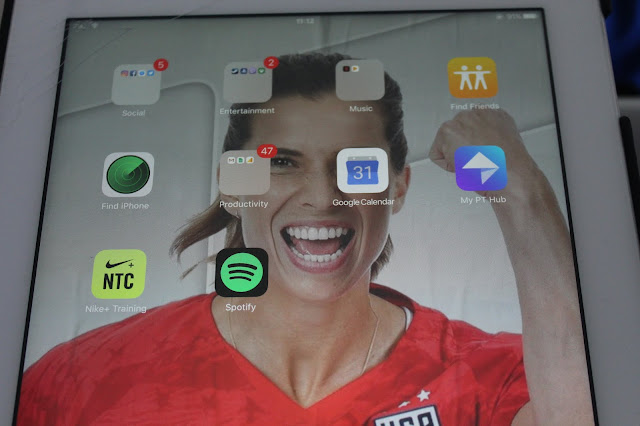



No comments
Post a Comment